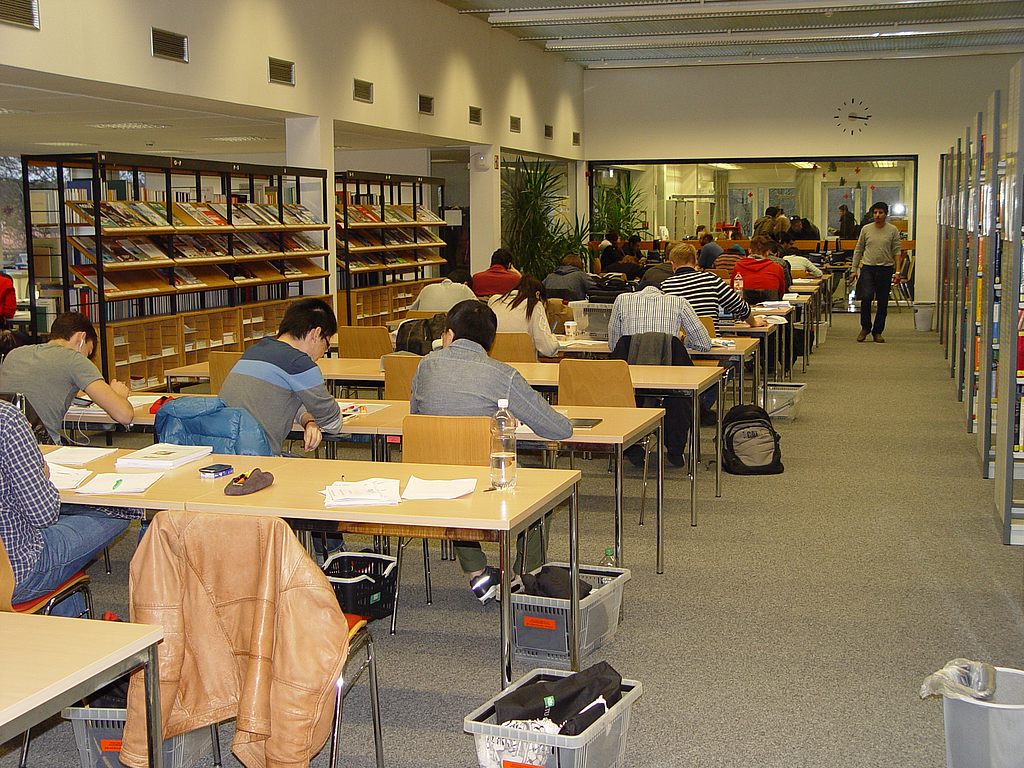Zotero
Zotero provides you with an alternative to paid third-party reference management programs.
Zotero is offered for the operating systems Windows, Linux and MacOS. Zotero can also be used web-based, is available as an iOS app and has an android app as a beta version.
You can download the software at https://www.zotero.org/download/.
There you will also find the installation link for the Zotero Connector. With the Connector, you can very easily add literature references to Zotero directly from your browser.
You can extend the basic functions of Zotero via plugins. On this page you can find a small overview of the offered plugins: Plugins for Zotero.
Basically, registration with Zotero is not required. However, a Zotero account is required to synchronize your data and files.
Please also note our training offers for this.
Unlimited Online Storage
From 01.10.2024, all members of TU Clausthal will have the option of using the unlimited storage space on the Zotero servers. All you need to do is either register with Zotero using your TU email address or add this address to your Zotero account at www.zotero.org/settings/account.
As data is exchanged with servers in the USA, we would like to draw your attention once again specifically to the data protection information for Zotero. Linked there, but also to be found in the sidebar of this page, is a link to set up a data-saving, completely local use of Zotero.
If you have any questions about Zotero, please contact the UB team.
Contact
Nadine Kleinander
Phone: +49 5323 72-3625
E-mail:service@ub.tu-clausthal.de
Download
Tips & Tricks
Use locally
Avoid every communication with Zotero servers