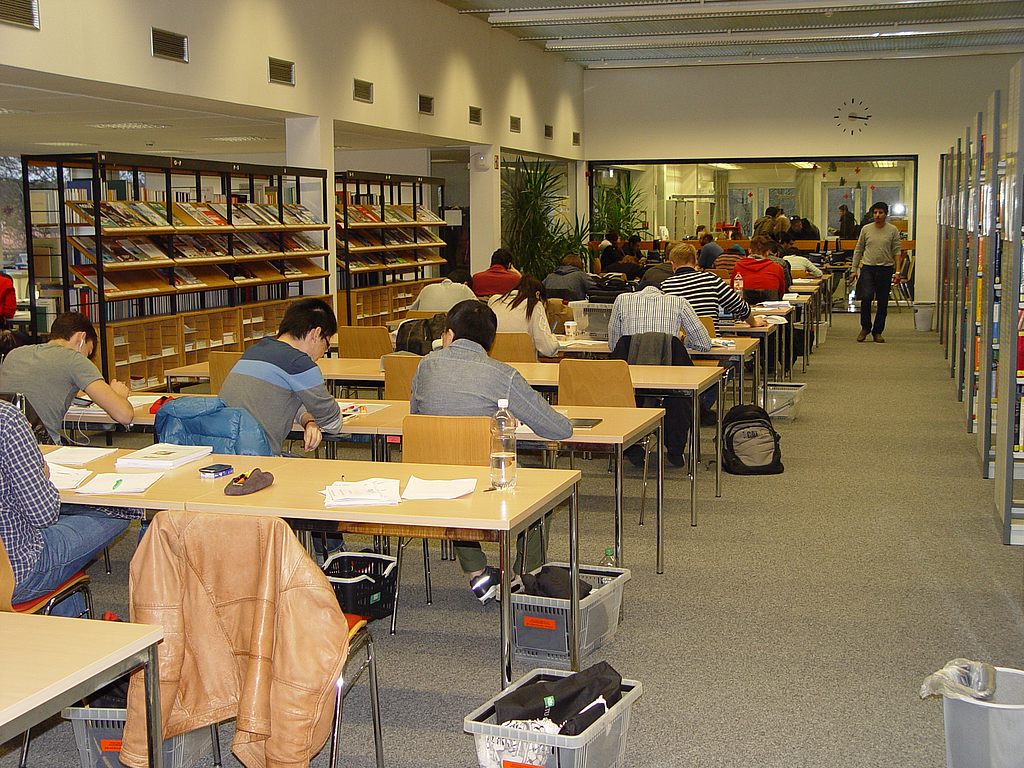Settings for local Zotero installation without automatic communication with Zotero servers
To prevent automatic communication with the Zotero servers, please change the following Zotero settings in the application or the Zotero Connector settings. Please note that it will then not be possible to synchronize data across different devices or with other users. Some of the online functions are useful and should remain activated, e.g. the update check.
Turn off synchronization:
- Do not configure synchronization or deselect “Synchronize automatically”
General options:
- Deselect “Automatically retrieve metadata for PDF files”
- Deselect “Automatically attach related PDFs and other files when saving entries” (if this option is activated, Zotero sends the DOI to the Zotero server to download an open access version of the literature entry)
Advanced -> General:
- Deselect “Report incorrect translations”
- Deselect “Automatic search for updated translators and styles”
- Configuration editor: set app.update.auto Value to “false” (note: for security reasons, it is recommended not to deactivate or activate the automatic update check, i.e. app.update.auto Value should be “true”)
- Configuration editor: set retractions.enabled Value to “false” (if this option is activated, the system checks whether a literature entry has been retracted)
- Configuration Editor extensions.zotero.triggerProxyAuthentication Value to “false” (When the Zotero application is launched, HEAD requests are made to a test file in the Amazon cloud and to selected publisher websites (controlled by extensions.zotero.proxyAuthenticationURLs) to trigger a proxy authentication prompt when Zotero detects that a proxy is required to connect to the Internet. If you disable this option and require an authenticated proxy, Zotero network connections will fail).
- Set configuration editor extensions.zotero.streaming.enabled Value to “false” (If this option is enabled, the Zotero application maintains a permanent connection to the Zotero servers to provide immediate updates)
When the Zotero application is closed, requests are sent to the Zotero server to query available translators when using the “Zotero Connector” browser plugin. These requests can be prevented by keeping the Zotero application open.
(Special thanks to the TU Berlin Library who allowed us to re-use their documantation)